1. Windows Authentication mode
2. Mixed Mode (Windows Authentication and SQL Authentication)
If you select "Windows Mode", you have to use your windows user id and password to connect to SQL Server. Microsoft recommends "Windows Mode" for security reasons.
If you select "Mixed Mode", you have both the options - either use your windows account or create users in SQL Server.
For learning purpose, let us select "Mixed Mode" when you install SQL Server. When you select this mode, a default administrative account called "sa" will be created on SQL Server. You have to select a password for this account.
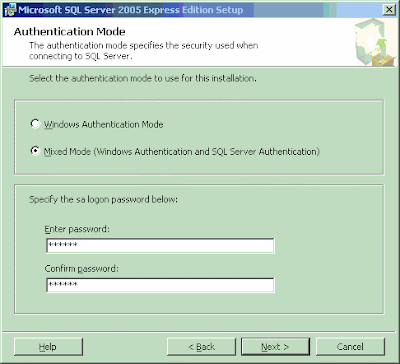
Enter a secure password in the above dialog and proceed. Don't forget this password. This is your administrative password and you should use this account to create new users in SQL Server.
Your Administrative Account in SQL Server: sa
Administrative password:
If you installed SQL Server Express Advanced Edition, then it will also install SQL Server Management Studio automatically. SQL Management Studio Express is a tool that is used to view, edit, create and manage databases.
If you installed regular version of SQL Server Express, then you must install Management Studio Express separately. Proceed to next chapter for installation instructions on Management Studio Express
No comments:
Post a Comment