Console Applications are command-line oriented applications that allow us to read characters from the console, write characters to the console and are executed in the DOS version. Console Applications are written in code and are supported by the System.Console namespace.
Example on a Console Application
Create a folder in C: drive with any name (say, examples) and make sure the console applications which you open are saved there. That's for your convenience. The default location where all the .NET applications are saved is C:\Documents and Settings\Administrator\My Documents\Visual Studio Projects. The new project dialogue looks like the image below.
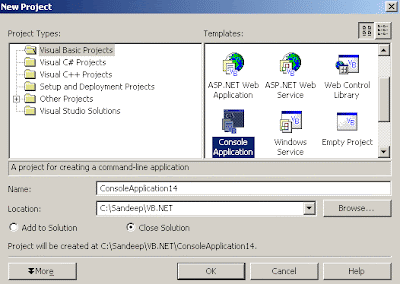
The following code is example of a console application:
Module Module1
Sub Main()
System.Console.Write("Welcome to Console Applications")
End Sub
End Module
You run the code by selecting Debug->Start from the main menu or by pressing F5 on the keyboard. The result "Welcome to Console Applications" displayed on a DOS window. Alternatively, you can run the program using the VB compiler (vbc). To do that, go to the Visual Studio. NET command prompt selecting from
Start->Programs->Visual Studio.NET->Visual Studio.NET Tools->Visual Studio.NET Command Prompt and type:
c:\examples>vbc example1.vb.
The result, "Welcome to Console Applications" is displayed on a DOS window as shown in the image below.
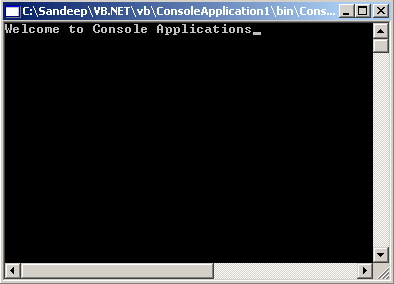
Breaking the Code to understand it
Note the first line, we're creating a Visual Basic Module and Modules are designed to hold code. All the code which we write should be within the Module.
Next line starts with Sub Main(), the entry point of the program.
The third line indicates that we are using the Write method of the System.Console class to write to the console.
Commenting the Code
Comments in VB.NET begin with a single quote (') character and the statements following that are ignored by the compiler. Comments are generally used to specify what is going on in the program and also gives an idea about the flow of the program. The general form looks like this:
Dim I as Integer
'declaring an integer
Code



No comments:
Post a Comment